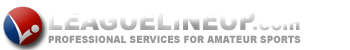Registration
Subscribe to our Newsletter| Register and pay for Roots offerings-2018/19 school year and summer Registration is now open for 2019 boys and girls summer camp registrations REGISTRATION STEPS: 1. On the Roots website, choose "Forms/Registration" from the white Main Menu section at the top of the page. 2. Hover over the bold words above that say "Register and pay for current Roots offerings-2018/19 school year" and click on the link. 3. Log in to your account. (If you don''''t have an account yet, click "Create a new account" and follow the instructions.) Once you log in, the system should take you to the registration form, with a sub-menu of "Overview", "Parents/Contacts", "Participants", "Miscellaneous", and "Summary." 4. Confirm that there is a green check mark next to "Parents/Contacts". 5. Select the "Participants" menu item. 6. On the Participants page, be sure to update the participant''''s grade and confirm the high school graduating class...and then click on the blue "Choose Programs" button. 7. You should see the available programs...be sure to put a check mark in the small square to the left of the name of the program you are choosing. 8. Then click on the blue "Save Selected Programs" button. 9. Click on the blue "Miscellaneous" button in the bottom right (step 3). 10. Make sure all required fields on the Miscellaneous page are completed. 11. Click on the blue "Checkout" button at the very bottom right. 12. Scroll all of the way down on the "Checkout" page and click on the blue "Pay Online" button. 13. Follow the payment instructions. |