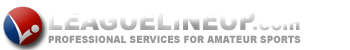this link will initially take you to our "photostream" page which will show the last photos uploaded to our site by our photographers
SHS GSBC member
1) from the home/"photostream" page of the website, click on "Sets"

2) select/click the "set" (group) of photos you want to view
3) browse/scroll through the photos
to download a photo:
1) select/click the photo from the set you are browsing
2) then click on the 3 white dots in the lower right
3) from the pop-up window, click "View all sizes"
4) select/click the size photo you want to download
5) click the "Download the blah blah blah size of this photo" text link and save your picture file
SHS GSBC Team Photographers
to add photos:
1) from the home/"photostream" page of the website, click on "Sign in" in the upper right hand corner
2) enter the ID and password you have been provided and sign in
3) from the flickr home page, click "Upload" from the top/middle of your screen
4) from the next web page you can either drag 'n drop your photos on the web page or choose/select your photos which will open a File Upload selection window (from which you can multi-select the photos you want to upload)
5) after you have uploaded all your photos, click "Add to sets" on the left
6) from the next pop-up window, you will name your set (group) of photos - minimally please name your set with team, date and vs/@ opponent (e.g. varsity 9-22 vs. warren hills) as this will make it easier for everyone to find pictures - then click the "Create new set"
7) then add a "set description" if you like, then click "create set"
8) then click "done" at the next pop-up window prompt
(you can then sign out of flickr by clicking the SHS GS logo in the upper right of your screen and then clicking "sign out" from the drop-down window)