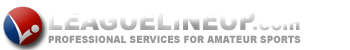Join Rhinos
Subscribe to our Newsletter|
Join Rhinos
|
|
How do I register? Follow this link to start the registration process. Start at the top of the "Overview" bar (1) and move down step by step. Create a Contact for yourself Click on Parents/Contacts (1) and select Add Contact... (2) create a new contact for yourself. In a later step you will be able to yourself to our e-mail list, so you might want to create an contact for you spouse if they want to be on our e-mail list as well. If you are returning from a previous season the Add Contact... button should still have your Parent/Contact information. Add the entries to this season and give them a quick once over to make sure nothing has changed.  Create a Participant for each of your Wrestlers Click on Participants (1) and select Add Participant... (3) and create a Participant entry for each of your wrestlers. If you are returning from a previous season the Add Participant... button should still have your Participant information. Add the entries to this season and give them a quick once over to make sure nothing has changed. For each wrestler select the programs they will be participating in (4).  Volunteer Click on Volunteer (1) The Rhinos are run entirely by volunteers. If you can help out we appreciate it. We need both coaches and folks general help (setting up tables and such at events). If you would like to support the club put a check in one (or more) of the check boxes (2) and click Save Changes (3). Click summary to move on to the next step (4)

Submit Payment and complete the registration Click on Summary (1) All of your pending registrations for all of your wrestlers along with with the total cost of those programs will be displayed. If you would like to be on our e-mail list and receive notifications (cancelled practices, upcoming events, etc...) click "Show Available E-mail Lists" (5) and click "Rhino Notifications" (6). You can also join our e-mail list using the links on our homepage. To complete your registration click "Submit Registration and Pay On-Line" (7). Select Add Participant (3) create a new participant for each wrestler. If you already have participants then give it a quick once over to make sure it is still accurate. Some information that is likely to change year-to-year is t-shirt size, grade, age, weight and medical history. For each wrestler select the programs they will be participating in (4).  |