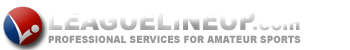Headlines
Subscribe to our NewsletterTEXT ALERTS (Instructions)
1. You must have a verified MyLeagueLineup Account. You can register for a free account via the "My Account" box on the site you are visiting or by clicking on the promotional graphics on the site for "Game Cancelled" or "Signup for Text Alerts"
2. Once the account is verified, you can log in in either of the above places on the site and click on the "Communications" tab within your MyLeagueLineup account.
3. Click on "Manage Phones" and then "Add New Phone"
4. Add your phone number and carrier. A validation code will then be sent to you via text. You will need to enter the validation code for each phone you add to validate the phone number.
5. Once the phones have been added, you can go back to the "Communications" tab and then on "Text Alerts".
6. You can then select any Alert Groups that display to subscribe to them
7. Click the "Save" button to complete the task.