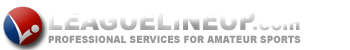Headlines
Subscribe to our NewsletterLink Schedule to your Iphone or Android
Link Players Schedule to your Iphone or Mac
You are now able to link your daughter's schedule to your Iphone or Mac
CLICK: Schedule (on the left menu bar)
CLICK: TEAM: Scroll through the box to chose the team your daughter is on
CLICK: Subscribe (iCal)
CLICK: The blue "schedule" button
The app will then ask you to allow access. You should find your daughters schedule in your calendar app.
* You can add as many different teams to your calendar as you need.
** Your calendar should update as we update the schedule on the website.
** PLEASE NOTE: To receive the updates automatically you must make a change to your settings
click: SETTINGS
click: MAIL, CONTACTS, CALENDARS
click:FETCH DATA
make sure: Your Thundercat account reads FETCH
scroll to bottom: PICK 15 MINUTES, 30 MINUTES OR HOURLY
THIS WILL INDICATE HOW OFTEN YOUR PHONE GOES AND RETRIEVES NEW UPDATES
DONE
Link Players Schedule To Your Android Phone
_____________________________________________________________________________________