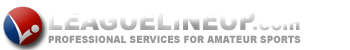Here is the Step by Step process to Register with WSL Fastpitch.
This is easy. This is Free, but it is required. Takes 8 minutes.
- Enter WSL website: Log in to www.PLAYWSL.com.
- Scroll Down and select the Aqua Colored WSL Fastpitch logo. (make sure you are on FASTPITCH)
- Go to the top right corner, hit the SIGNUP menu button.
- Enter your email / password. Please remember it!
- After you submit, you will get an email verification message in your mailbox. Go to your personal email account and confirm that message.
- Then back to the WSL home screen, click the Log In button. (Top Right corner).
- Enter your user account details.
- The first WSL general participation waiver will pop up. Scroll down to click agree.
- A New Gray Bar will appear in the middle. Click on SAM verification. Stands for Sexual Abuse and Molestation - SafeSport requirement.
- A pop up occurs asking for your team responsibility. Select one. Team Manager, etc.
- Answer 2 questions about SafeSport training and Background check. Answer YES if you have a background check from another organization.
- If you need training materials a link will popup for that info is provided.
- If you need a background check, a link will redirect you to JDP, a background check provider. Their site will take your info and process a $12 fee.
- This information and Background check is needed for any ADULT Coach/Scorekeeper who has regular contact with youth players.
- If a NEW background check is entered, you will have to wait (maybe days) until results are provided before proceeding. WSL/ JDP will notify you of results. If you answered both questions YES, you will be move forward to next step.
- Click on the Enter Team Info button. Initially, you will only be able to select A or B classification. Click on save. To change to C class, please send Terry an email with your team details supporting your request to play in C Competitive minor classification.
- Click on pay sanction fee. It is free. But this will re-direct you for roster setup. You will be redirected to roster entry page.
- Click on ADD ROSTER button. online is preferred.
- Enter all roster data: Guardian Email, player full name, and birthday. Scroll to bottom and save when completed. If you prefer, a paper roster can be turned in.
- Once completed, a new screen will show player names in RED.
- A confirmation email will be sent to each guardian. They will need to confirm the invite, accept the WSL waiver (yes again) and set up their account. They should notify the Manager when that has been completed.
- The Manager can then log back in and see the player names have changed to GREEN. That is the final goal, all GREEN to play.
If any issues, please contact Terry and we will get you help.
A quick summary of highlights:
1) Background (BG) checks are required, but we do accept all other BG checks.
2) Online Rosters and online Covid waivers will be needed as usual. City of Beavercreek will also have a paper waiver that is needed for each family. Bring a copy for me to keep and it is good for all year.