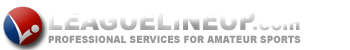MANAGERS SCORING INSTRUCTIONS AND PITCH COUNTS
Subscribe to our NewsletterLEAGUE SCORING/PITCH COUNT REPORTING
The following is the procedure for reporting scores/pitch counts:
You will come to the website and click onto "schedules". In the schedules section, find the game you need to post the score for. Look at the top of the screen and choose your division from the drop down menu and your team name from the team drop down menu next to it. It will switch to those games. You will see a button at the upper right hand part of the screen that says "report scores". When you hit that button it will change to a screen where you have to pick the date and put in a password.
The password will be sent out to you by Jim Hannon for your particular division.
When you do this the games will appear below and you will click the "report score" link to the right of the game info. There you need to change the "game status" from
"to be played" to "completed".
Then enter the score in the boxes that are provided for the two teams.
Then, in the box below that says "Game Summary" enter the name of each pitcher, the uniform number and the pitch counts into the box . Hit submit, and you are done.
Please try and get the full name and uniform number of each pitcher if possible.
The manager from the WINNING team is responsible for reporting the scores/pitch counts. In the case of a double-header split, the team managers can talk quickly and decide which manager will post the scores. Make sure you check these games on a regular basis.
Any questions, email me (Dave Coletti) @ dcoletti33176@gmail.com