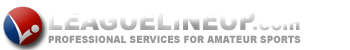Headlines
Subscribe to our NewsletterHow to access the Pitch Tracking system for Redrock Little League:
This system allows you to easily track and view the counts and status of your pitchers and your competition. For this system, both managers must enter their players counts. It is the home team's responsibility to enter the final score of the game.
1) Click on Schedules in the left side menu.
2) Under the Cici's Pizza (or other advert) click on Report Scores
3) Enter the date range the game or games were in, the division and location. Also enter in your password (this is simple the lower case spelling of your division: juniors, majors, minors)
4) A listing of games should come up. Click Report Score/Pitchers for the game you need to update.
5) If it is an interleague game, you'll only see YOUR pitchers. Enter in Game Status, Visitor Score, Home Score and the appropriate pitch amounts, as well as selecting if the pitcher finished an at bat or not when being removed from the game).
6) Click Submit and you are finished.
To later view your pitchers or other pitchers counts, click on Teams in the left side menu and select the team you wish to view. It will show the roster and the pitchers few most recent games