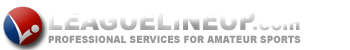USSSA 804 Baseball
Spring
Tournaments
1. Visit USSSA.COM and Register your team with USSSA for the 2020 season which starts August 1,
2019. Also add players to your roster at the same time
2. Visit USSSA.COM, select Event Search, select tournament you wish to play.
3. All Games played in the Richmond, Va area.
4. 1-Day Events ---Teams get a 2GG, with a possible 3rd game. Teams pay umpires at Home plate and provide 2
baseballs per game. Teams are pooled and each pool has a championship game.
5. 2-Day Events---Teams get a 3GG, with a possible 4th game. Teams pay umpires at Home plate and provide 2 baseballs per game. Teams are pooled and each pool has a championship game.
Teams have the option of playing any weekend and can sign-up at USSSA.COM by Tuesday each week.
2020 Spring Tournaments
Early Bird Brawl …March 7-8
Mound Madness… March 22
Spring Shootout… March 29
Rumble N Richmond …April 4-5
King of The Mound … April 19
Swing for the Ring… April 25-26
The Playmaker …. May 3
Northeast Super NIT …May 16-17
Virginia AA & Open State- Championship ….. June 6-7
Perfect Pitch … June 14
Boys of Summer Wood Bat ...June 28
Bases Loaded....July 12
Mid Summer Madness.....July 26
804 Baseball Tournaments
Tournament Email: Upshaws5@comcast.net
(Mail-in entry form)
Team Name and Age Division:_______________________________ / ____U
Tournament Name:___________________________
Team Contact Person/Coach:____________________Email:________________@_________
Contact Person Phone Number: ________-_______-________
Teams must be 2020 USSSA members to play in USSSA events.
1 Day Events: $160 8U-14U 2 Day Events: $260 8U-14U AA State Tournament: $298 8U-14U
Teams pay umpires at home plate and provide 2 baseballs per game.
Mail entry amount and form 10 days prior to tournament start date to:
“804 Baseball”
9266 Shelton Pointe Drive
Mechanicsville, Virginia 23116
Game schedules will be emailed to team contact and posted on the USSSA.COM website 3 days prior to the start of the tournament.
804 Baseball Tournaments are played at over 80 ball fields in the Richmond and Surrounding Areas
Atlee Youth Sports Complex Mechanicsville Little League Complex
Tuckahoe Sports Complex Dorey Park
Glen Allen SB Complex Poor Farm Park
Pole Green Park Rockwood Park
Fighting Creek Park Ironbridge Park
Matoaca Park Hopewell Mathis Park
Robious Athletic Complex Caroline Little League Park
Pointe of Rocks Park Clover Hill Athletic Complex
Thank you for playing USSSA 804 Baseball,
Ken Upshaw
USSSA Richmond Area Tournament Director
NEW TO USSSA? HOW TO CREATE YOUR TEAM:

STEP 1 – CREATE MANAGER
- CLICK HERE to create your Manager Account

- The first step is to create yourself as a Team Manager.
- Managers can have multiple teams on the USSSA System. Thus when you come to the site you have to create your personal Manager Log-in and account.
- You will receive an email with your Username and Log-in.
- Complete all information on the Create Managers User Account.
- An accurate and reliable email address is very important. You will not receive updates, receipts, and vital communication regarding your team without putting this in.
- Next step is to create your team. Once you have received your log-in, you can move to the Login Screen next. CLICK HERE
STEP 2 – CREATE TEAM

- After you log-in, click on the [Create a New Team] button.
- Select your Sport.
- Complete Team Details

- YELLOW – Be sure to select the correct registration season you are looking for.
- BLUE – Select your Registration Type (this can vary by sport)
- RED – Select the Age/Class you wish to register for. This can dictate the age of player that will be allowed onto your roster, be sure to use the correct age. If you are not sure what Age you should be selecting, use our Age Calculator. This can be found under the sport menu you are registering for.
- Following your selection of the form, you will be prompted to pay the yearly registration fee. This fee is required to required to register the team for the upcoming season and enter and participate in USSSA events.
- For USA Elite Select (Fastpitch) and GSL (Slowpitch) events, be sure that you have selected the appropriate registration that will allow your team to participate in those events.
STEP 3 – ADD ROSTER & ENTER EVENTS!
- Once your registration is complete, you can now manage your team.

- [Manage my Coaches/Admins] – Allows you to add additional coaches, managers and admins to your team. You determine the actions they are allowed to take for the team.
- [Team Details & Photos] – Allows you to upload Team Photo, Logos, and update limited team information.
- [View My Events/Make Payments] – Allows you to view events you have registered/applied your team for. You can move items to your shopping cart and make payments here.
- [Search & Enter Events] – Here you look for additional events your team can enter.
- [USSSA.com Team Page] – This is the public page created for your team. You can view here to see the latest updates and results to your team.
- [Purchase Team Insurance] – You can purchase a medical insurance policy for your team.
- [Manage My Players] – This tool is used to add/remove/edit players on your team and their information.
- [Printable Roster] – Print your current roster
- [Guest Players] – (Fastpitch Only-Coming Soon) Allows you to manage guest players for specified events.
- [Select 30 Nomination] – (Major Baseball/USAES Fastpitch) Allows you to nominate players for the Select 30 National Camps.
- [Player Stats] – View/Upload Player Stats
- Enter Events!

- Input your search criteria into the Event Search for events you are looking for. This search will return the exact criteria you are searching for…be sure to make your search as general or specific as you need to in order to find all events.
- Once you find an event you would like to enter, click on the [Enter] button on the left.

- Once on the Event Home page, click on the [Enter] button to begin processing your entry.