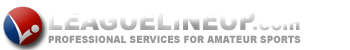Headlines
Subscribe to our Newsletter
How To Load Your Team's Schedule into Your Phone's Calendar
📅 To Subscribe to the Game Schedule
Click here to go to the League's Schedule
- Select the current year from the Division Menu
- IMPORTANT: Select your specific team or the generated link will be the calendar for the entire league.

📱 Then, On iPhone or Mac:
- Then click the: "Subscribe (iCal)" button
- Subscribe to the calendar by clicking the "Schedule" Link.
- The calendar will now appear in your iOS/macOS Calendar app.
💻 Or, On Google Calendar (Only using a browser link to your Google Calender)
- Click the: "Subscribe (iCal)" button and copy the URL link
- Open Google Calendar in a browser ie: Chrome. (Cannot be completed in the Google Calendar mobile app)
- On the left sidebar, click the “+” next to "Other calendars"
Then choose "From URL."
- Paste the URL into the field
- Click "Add Calendar."
- The calendar will now appear under "Other calendars."