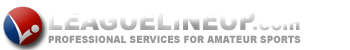Headlines
Subscribe to our NewsletterNSA Registration and Insurance!!
Attn: Captains and Players
Captain have received an email from the NSA Website to attach their registered players to their teams for insurance purposes.
Note to Captains: If this is a new account you will need to perform a password reset the first time you login.
Non-registered players are not insured, therefore will not be allowed to play. Unless you have a name change, you only ever have to register once. If you want to fix your old registration information, contact Sam Harvey.
Ensure your team is listed.
-Go to this site:
https://nsacanada.ca/nsa…/nipissing-slo-pitch-association-2/
-Click on Teams | Click on your Team Name
-If you are not listed under your Team, ask your Captain to add you. Your captain can only add you if you're registered.
-Ensure your Captain, division, and team name are all correct.
You must have registered for your name to appear:
https://nsacanada.ca/player-classification/
Select Classification as E unless you play in a higher division in southern tournaments.
Captains:
Adding Players to Rosters:
(players must be in the player registration file or they will not add to a roster)
Click on your team name
Enter the players Last Name only to start
Click on the player and they will be added to the roster
Click on save to save the additions.
To Remove Players from the Rosters:
Click on your team name
Click on the (X) to the right of the players Name
Click on save to keep the change.
Contact KIM PITZ for typo