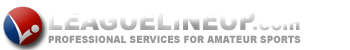Coaches Info
Subscribe to our NewsletterThank you so much for volunteering your time to invest in the lives of our young athletes!
Clearances are good for 5 years!
In order to maintain compliance, we will need the 2 clearances listed below by April 1, 2018.
**Check "volunteer" as reason for request on the forms.
***Please submit all clearances to Rachelle O'Brien.
- ACT 151 - Pennsylvania Child Abuse History Clearance
- Must have a date of issuance of 08/01/2015 or newer for new volunteers; existing volunteers' clearances are valid for 60 months from date of issuance
- Go to the Pennsylvania Child Welfare Portal
- Select the "Create Individual Account", then select "Next", complete required information and then select "Finish"
- Your Keystone ID is a username that you create and must have 6-10 characters
- You will be e-mailed your temporary password to the e-mail account you provided in the required information
- You will need to close the window that you created your Child Welfare Portal account, and reopen a new window to proceed with your Keystone ID (username) and your temporary password (sent to you via e-mail) by logging back into the Pennsylvania Child Welfare Portal and selecting "Log In"
- Select “Access My Clearances” and then select “Continue” at the bottom of the page
- Enter your Keystone ID (username) and your temporary password (sent to you via e-mail)
- You will then need to change your temporary password to a password you select, then select “Submit”
- You will need to log out again, and then go back into the Pennsylvania Child Welfare Portal with your Keystone ID (username) and new password you just created
- Select "Log In" and enter your Keystone ID (username) and your password you just created, Select “I have read…” and then select “Next”
- Select “Continue” at the bottom of the page and then select “Create Clearance Application”, Select “Begin” and then select “Volunteer”
- Continue completing Part 1 and Part 2 of the Clearance Application, after you submit all the required information you will be able to print your completed PA Child Abuse History Clearance
- Note: You will also receive an official copy sent to the address you provided.
- ACT 34 - State Police Criminal History Record
- Must have a date of issuance of 08/01/2015 or newer for new volunteers; existing volunteers' clearances are valid for 60 months from date of issuance
- Go to the Pennsylvania Access to Criminal History (PATCH) Website and select "Submit a New Record Check"
- Select “Accept” and then complete the required fields with your personal information
- Note: Reason for Request = Volunteer
- Print the final PA Criminal History Record
- Note: You will have a copy e-mailed to your e-mail address if you completed that field within the personal information.
Here is the list of SHBSA Coaches who have their Clearances.