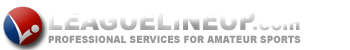King Soopers Instructions
Subscribe to our NewsletterKing Soopers Instructions
*Preferred way to screen shot from King Soopers Phone App:*
- Open app on phone
- From the home page click on the four circles in the top right hand corner
- Click My Account
- Scroll down to LOYALTY
- Click on Community Rewards
- Screen shot that screen
- Please email me the screen shot with your player's name at Columbineboyslax@gmail.com (this email should be working this time)
Option 2 from computer:
- Sign into your King Soopers Account at KingSoopers.com
- Top right corner click on the arrow to the right of your name
- Click My Account
- Left side under my My Account click on Community Reward
- Scroll to the bottom of the page
- Screen shot the dollar amount next to Columbine Boys Lacrosse under contribution
- Please email me the screen shot with your player's name at Columbineboyslax@gmail.com
To Sign Up:
-
log on at: https://www.kingsoopers.com/ (if you do not have a loyalty card already set up, please do so here)
-
scroll to the bottom of the page to Community
-
click on King Soopers Community Rewards
-
click on Enroll Now
-
enter our code RM504 in the Find an Organization box
-
click on search
-
our box will appear Columbine Boys Lacrosse RM504
-
click on the Enroll button
-
at this point you are set up in the loyalty program
You are free to invite family, friends, neighbors, coworkers, etc to sign up under their loyalty information with our code RM504 to help fundraise for your Columbine lacrosse player.