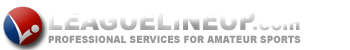Online Registration HELP
Subscribe to our Newsletter
www.dacusvillerec.org – Online Registration Steps
Its best to conduct registration from a desktop computer. On mobile, turn sideways for best performance.
On homepage at dacusvillerec.org, choose login (top right) and “MyLeaguelineup”
Click “Register Now”
A list of available programs will be displayed
Click “Begin Registration”
Step 1 – Parents
Click “add contact” choose parent name if returning or click -new- for new account
Verify information, click “save changes”
Step 2 – Participant
Click “add participant” choose child’s name if returning or click -new- for new account
Verify information, choose uniform size; requested uniform number; and agree with Release of Liability
Select available programs, save.
*if more than 1 participant, click “add participant” and follow directions above.
Step 3 – Volunteer
Step 4 – Sponsor/Donate
Step 5 – Miscellaneous
Check agree for Parent Code of Conduct
Check Yes/No for allowing Dacusville Recreation to post pictures for promotional purposes.
Checkout
Choose Pay Online or Pay In-Person