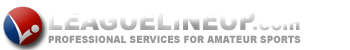Bulletin Board
Subscribe to our NewsletterDUE TO THE WEATHER
SIGN-UP'S HAVE BEEN RESCHEDULED
TO JANUARY 20TH AND 27TH
How to Enter Your Team Schedule
How to enter your rosters and player info.
The following video will show you, step by step, how to enter roster and player info. Just click on the "play" icon. To see the video in full screen mode, click the monitor icon in the lower right area of the page. You may need to scroll down to see it.
Tips for Site Navigation
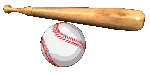
- To find your about Redbirds Organization events, go to Calendar on the menu (left side of the page). Then use the dropbox to go to General Calandar.
- To find out information about YOUR TEAM, such as practice schedules, team meetings, etc., go to Calandar and use the dropbox to find YOUR TEAM NAME (ex. Pinto East).
- To see Team rosters and stats, go to Teams/Rosters on the menu. Then use the Division dropbox to select the correct division (Shetland, Pinto, Mustang, Bronco, etc.) and the Team Dropbox to select the TEAM (North, South, East, West). Rosters and stats will then be available IF the coach has entered them.
- To see Game Schedules: Click on Schedules on the menu, use the dropbox to select the team and division. NOTE: All scheduled Redbird games for all divisions will also appear on the General Calendar.
- To contact a coach, officer, or board member: Go to contacts and you will see information to contact an officer or board member. On each TEAM page, you will see coaches contact information.