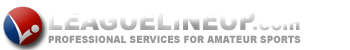Headlines
Subscribe to our Newsletter
Spring 2020 Online Registration Now OPEN!!!!
Online registration for the Spring 2020 season is now live and open. You can access it at pawest-westmifflinsoccerclub.affinitysoccer.com .
We will hold In person Registrations on Monday evenings from January 20 through March 9 from 6pm-8pm at the Homer Warehouse (1235 Camp Hollow Road, West Mifflin PA 15122) during our WMSC indoor training sessions.
In House program is designed for birth years 2016 -2009. Cost is $60. Kids will be split into 3 age groups based on birth years: U6 (2016-2014) U8 (2013-2012) and U11 (2011-2009). These teams typically practice 1 day a week (as chosen by the volunteer coach) and games are Saturdays between 8:30 am and 12:30 pm. Practices for In House teams will start the middle of March and games will start the first weekend of April. The In House program includes an 8 game schedule to be played each saturday (no games Memorial Day Weekend) and will culminate in a season ending tournament.
The travel program is designed for birth years 2012-2001 and provides a more competitive program where kids from the West Mifflin Soccer Club will form teams with like aged players and play like aged players from the surrounding area. Cost is $80. These teams typically practice 2 times a week and games are on Sunday. Practices will start the beginning of March and the first week of games will, more than likely be, the last weekend in march.
To assist with online registrations we have included step-by-step instructions below for your convenience.
 1) read through the information on the front page and then click on the Blue "Click to Begin" link
1) read through the information on the front page and then click on the Blue "Click to Begin" link
 2) Ensure "Fall 2019"is selected season. Check "player registration" and enter log in info
2) Ensure "Fall 2019"is selected season. Check "player registration" and enter log in info
 3) If you need to add a player to your profile do so here. otherwise click green "continue"
3) If you need to add a player to your profile do so here. otherwise click green "continue"
 4) select the player to register first.
4) select the player to register first.
 5) select the "play level" for the player "In house" or "travel". If playing both, register as travel
5) select the "play level" for the player "In house" or "travel". If playing both, register as travel
 6) Scroll to bottom of page. In-House players in need of a uniform should select sizes. either select blue "save and register another" if you need to register additional players or select green "save and next page"
6) Scroll to bottom of page. In-House players in need of a uniform should select sizes. either select blue "save and register another" if you need to register additional players or select green "save and next page"
 7) check the accept box and the click the green "agree and continue". after clicking green button you may be asked about a registration insurance. YOU DO NOT NEED THIS, DO NOT PAY FOR IT. The WMSC has always provided refunds (minus payment processing fees) for players who wind up not being able to play!!!
7) check the accept box and the click the green "agree and continue". after clicking green button you may be asked about a registration insurance. YOU DO NOT NEED THIS, DO NOT PAY FOR IT. The WMSC has always provided refunds (minus payment processing fees) for players who wind up not being able to play!!!
 8) review charges. If registering a player and you DO NOT need uniform, be sure to un-check the "uniform fee" box to remove the charge. Choose your credit card type, click continue, enter payment info and click continue again to complete transaction.
8) review charges. If registering a player and you DO NOT need uniform, be sure to un-check the "uniform fee" box to remove the charge. Choose your credit card type, click continue, enter payment info and click continue again to complete transaction.